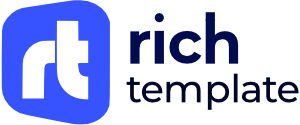How it works?
We have created a step-by-step document for each template. Every template you download from us will work with any email automation which supports HTML-coded email templates.
If you are using Salesforce Pardot, Mailchimp, CleverReach and CampaignMonitor.
We have created a step by step documentation to upload the email template on your email automation tool and edit the template with this automation. When you select your automation tool while downloading the template, we provide documentation (with template file) to upload this template into your email automation tool. Also, you will be able to edit this template into your automation tool and you will be able to edit images, text, links, etc. You will able to repeat and remove sections as your automation tool allows. As these templates will allow editing with automation’s template editor, you no need to have any technical skills to use these templates.
For a general idea, you can see our documentation:
- Pardot Landing Page Documentation open link.
- Pardot Email Template Documentation open link.
- Pardot Email Preference Documentation open link.
- Pardot form documentation open link.
You can download the offer template at $1.78 and check before downloading any expensive templates. You can also ask for schedule a free demo at help@richtemplate.com.
How to download the $1.78 email template?
- Click here and go to the $1.78 template page.
- Select your “Email Marketing Platform” and “Regular License” and add this template to your cart.
- Create an account.
- Check the order total is $1.78 and process the order. For your security, PayPal processes payment transactions on PayPal.com (not on our website).
- After completion of the order, you will be able to download the template along with documentation.
If the template not worked, you can ask for a $1.78 refund by contacting us at help@richtemplate.com.
If you are NOT using Salesforce Pardot, Mailchimp, CleverReach and CampaignMonitor.
Don’t worry, still you can upload and use this template with any email automation which supports custom-coded email templates. By following your automation website/documentation, you can upload an email template into your email automation tool. Along with template files, we provide step-by-step documentation to edit our template using any code editor. You no need to have any technical skills to edit the template, if you follow our documentation.
If you are using our template with Gmail.
We have added a process to send a template using Gmail. You will see this process in the documentation we provide with the template.
You can download the offer template at $1.78 and check before downloading any expensive templates.
How to download the $1.78 email template?
- Click here and go to the $1.78 template page.
- Select your “Email Marketing Platform” and “Regular License” and add this template to your cart.
- Create an account.
- Check the order total is $1.78 and process the order. For your security, PayPal processes payment transactions on PayPal.com (not on our website).
- After completion of the order, you will be able to download the template along with documentation.
If you don’t like the template, you can ask for a $1.78 refund by contacting us at help@richtemplate.com.
How to use Pardot Landing Page, Email Preference and Form layout templates?
Like the Pardot email template, we offer step-by-step process documentation to upload and edit Pardot Landing Page, Email Preference and Form Layout template.
By following our documentation you will be able to create Landing Page, Email Preference and Form exactly as we showed in the preview image of the respective template.
You will be able to edit each page in the Pardot Landing Page editor. You can create unlimited pages with this single layout template. We have explained all steps in the documentation.
For a general idea, you can see our documentation, by following these links:
- Pardot Landing Page Documentation open link.
- Pardot Email Template Documentation open link.
- Pardot Email Preference Documentation open link.
- Pardot form documentation open link.
If you have any questions, please feel free to contact us at help@richtemplate.com or you can submit an enquiry from here.